Impostors can do serious damage to your business with your confidential company information. They can incur business expenses in the name of the firm and cause disruption in its operations. Using the stolen corporate identity, the scammers can enter into financial commitments such as taking out a loan that can bankrupt your company or ruin its reputation.
Companies House UK deals with hundreds of cases of corporate identity thefts each year. Your company can also become a victim of the fraudsters unless you actively protect the company’s identity.
Here are some tips for firms in the UK to avoid becoming a victim of corporate identity theft.
Report Scam Emails and Calls
Hackers try to steal company information by calling or sending scam emails to firms claiming to be a representative of the Companies House. They may state that there is a discrepancy in the records for which verification is required.
The scammer may ask about confidential company information such as details of the directors, secretary, bank accounts, web authentication code, and other information.
If someone pretending from the government agency asks for confidential information, you should report immediately by sending an email to [email protected] or calling 0303 1234 500.
Protect Web Authentication Code
The foremost tip to protect the identity of your company is to take care of the web authentication code from Companies House.
You will receive a six characters alphanumeric authentication code when you register for WebFiling – an online service of Companies House that allows firms to submit confirmation statements, annual accounts, and other required information online.
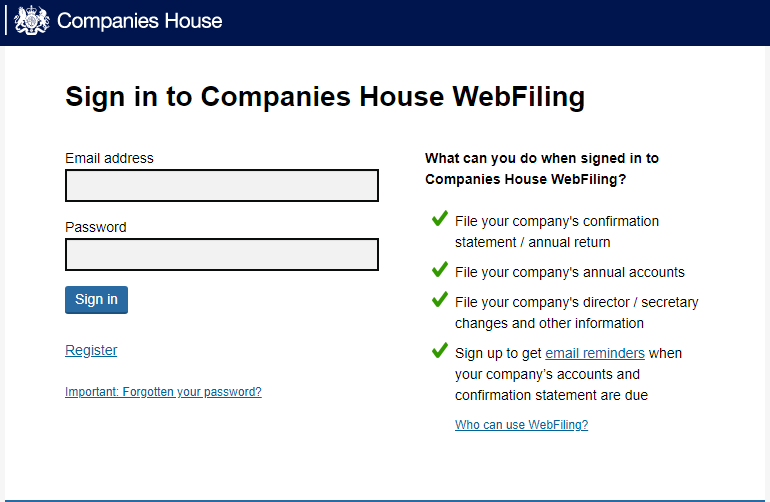
You get a code when you sign in and click ‘Request an authentication code’. You will get the authentication code to your registered office in about 5 working days.
The web authentication code is equivalent to a digital signature of a company’s officer. Anyone with the code can use it to change the company’s online profile. So, you should take great care to protect the web authentication code.
You must share the code only with a person you trust for filing information online. Change the code when you hire a new person or company to submit documents to Companies House online.
Table 1 – Requirements for Using WebFiling
- Companies with less than 1000 shareholders
- Share classes do not exceed 6 classes
- Shareholding does not exceed 9 joint shareholders
- Aggregate nominal share value does not exceed 12 whole numbers and 3 decimal places
- Unpaid share value does not exceed 9 whole numbers and 6 decimal places
Remember that Companies House doesn’t send the web authorization code through email or phone due to security reasons. In case you have lost the authentication code or the code doesn’t arrive at the address, you should request a new code.
Moreover, if you think that the code has been stolen, you must cancel the code by clicking on the ‘Company authentication’ section of WebFiling and request a new code.
If you have an account with us
If you have formed your company through us or migrated your company to us, your WEB authentication code will be inside your account with us. This means you can automatically update your company’s information at Companies House using our system
Keep your account with us secure and if you do change your WEB authentication code remember to update your account with us.
Sign Up for Protected Online Filing (PROOF)
Protected Online Filing (PROOF) is a free service of Companies House UK that helps prevent fraudulent changes to the company profile. It protects against the filing of certain paper forms by unauthorized personnel, including:
- Changes about officers
- Changes in the registered office
- Annual returns
PROOF prevents scammers from changing the company’s records to carry out fraudulent actions. You can join the free service by clicking on the ‘Join PROOF’ link in the WebFiling. The link is near the padlock icon to the top of the overview screen.
You should read the Terms and Conditions and then select ‘Protect this company’. The Proof Scheme is managed by Companies House as per section 1070 of the Companies Act 2006.
If your application is successful, you will receive a confirmation email.
Once you register for Proof, you will be protected against the fraudulent filing of important papers. The table below shows the forms that are covered with the PROOF service.
Table 1 – Forms Covered for Limited Liability Companies (LLCs)
| Form | Description |
| AP01 | Appointment of director |
| AP02 | Appointment of corporate director |
| AP03 | Appointment of secretary |
| AP04 | Appointment of corporate secretary |
| CH01 | Change of director’s details |
| CH02 | Change of corporate director’s details |
| CH03 | Change of secretary’s details |
| CH04 | Change of corporate secretary’s details |
| TM01 | Termination of appointment of director |
| TM02 | Termination of appointment of secretary |
| AD01 | Change of registered office address |
Table 2 – Forms Covered for Limited Liability Partnerships (LLPs)
| Form | Description |
| LL AP01 | Appointment of a member |
| LL AP02 | Appointment of a corporate member |
| LL CH01 | Change of member’s details |
| LL CH02 | Change of corporate member’s details |
| LL TM01 | Termination of appointment of a member |
| LL AD01 | Change of registered office address |
Remember that your company must meet the requirements of WebFiling to register for this service. Moreover, there should not be any dispute between the company’s officers. Any pending issues must be resolved to join the PROOF service.
Track Your Company
Companies can use the Google Alert service to monitor their online presence. When you sign up for the free service, you will receive an email when someone publishes information about your company online. The service will catch information from the most reputable sites.
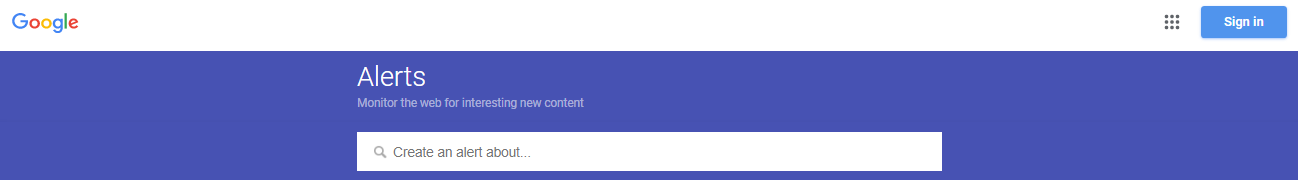
To sign up for Google Alert, you have to complete a form entering your company name and email. You must also select ‘Comprehensive’ and ‘As-it-happens’ options when signing up for the service.
You can also enter the key terms related to the company or which you want to receive an alert. For instance, you can enter the name of the directors and founders to keep tabs on web pages about the officers of the company.
Google Alert service works well for small companies with a few coverage and mentions. However, it may not work well for large companies as there will be a lot of webpages about the company that will not be reported by the service.
The Bottom Line
Swindlers can steal the identity of the company by changing details about the registered office and directors. This makes the firm vulnerable to fraudulent activities. You need to take practice measures to protect your company.
Signing up for WebFiling services is a critical step to protect your firm against identity theft. You should get a web authentication code and register for the free PROOF service offered by Companies House. The simple measures can go a long way in protecting your company against scammers.

